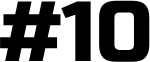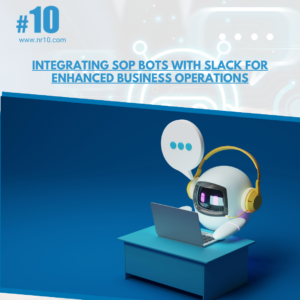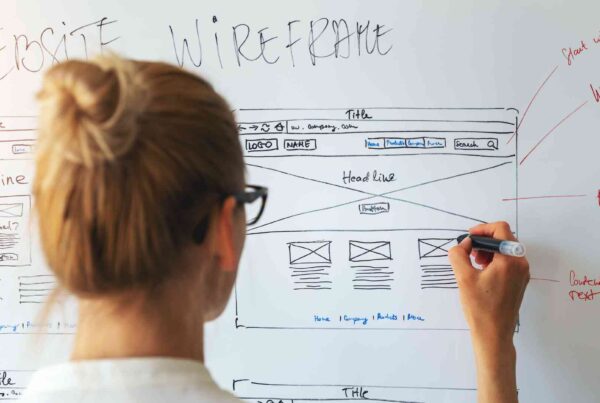Q1: How can an LLM-based SOP Bot improve our response time to internal queries?
Q2: How does an LLM-based SOP Bot ensure the confidentiality and security of sensitive company information?
Q3: In what ways can an SOP Bot be customized for different departments or teams within a company?
Q4: How can an SOP Bot be integrated into existing workflows without disrupting current operations?
Q5: What are the most effective ways to maintain and update an SOP Bot to ensure its continued relevance and accuracy?
Q6: What metrics should be tracked to assess the effectiveness of an SOP Bot?
Q7: Can SOP Bots be customized for different departments within a company?
Q8: How do you ensure the security of sensitive company information with an SOP Bot?
Q9: How can you measure ROI for the implementation of an SOP Bot?
Q10: What are the challenges of integrating an SOP Bot within diverse business departments?
The integration of a Standard Operating Procedure (SOP) Bot with communication tools like Slack and document repositories such as Google Docs is a prime example of leveraging technology to improve workplace efficiency. Below are the most commonly asked questions about utilizing Large Language Models (LLMs) for creating an SOP Bot that interacts seamlessly with these platforms.
How can an LLM-based SOP Bot improve our response time to internal queries?
An LLM-based SOP Bot can drastically reduce the time employees spend searching for information on internal procedures. By understanding natural language queries, the bot provides instant answers, streamlining internal communications and operations. Here’s how an SOP Bot impacts response times:
-
-
Immediate Access: Employees can query the SOP Bot directly in Slack, a tool many already use for daily communication, allowing for instant access to information.
-
Reduction of Workload: It reduces the workload on human resources by answering frequently asked questions, freeing up staff to focus on more complex queries.
-
24/7 Availability: Unlike human counterparts, an SOP Bot can provide answers any time of day or night, accommodating different work schedules.
-
Learning and Adapting: Over time, the SOP Bot can learn from interactions to provide faster and more accurate responses.
-
Direct Linking: The bot can provide direct links to relevant Google Docs, leading to quicker access to full SOP documents.
-
Decreased Onboarding Time: New employees can use the bot to find answers to common questions, decreasing their dependence on other team members.
-
Multi-language Support: For global teams, the bot can be trained to understand and respond in different languages, reducing response times for non-native English speakers.
-
Keyword Triggering: The bot can be programmed to recognize key phrases and provide corresponding SOP information promptly.
-
Feedback Mechanisms: Quick feedback options allow the bot to improve and streamline responses over time based on user interactions.
-
Reporting Tools: Integration with reporting tools can help identify common queries and bottlenecks, leading to targeted improvements in the SOP content.
-
How does an LLM-based SOP Bot ensure the confidentiality and security of sensitive company information?
Maintaining the confidentiality and security of company information is paramount, especially when implementing technology solutions like an SOP Bot. Below are key strategies and considerations:
-
User Authentication: Implementing robust user authentication ensures only authorized personnel can interact with the bot and access sensitive information.
-
Role-Based Access: The bot can be designed to recognize the user’s role and adjust the information provided based on their clearance level.
-
Data Encryption: Using encryption for both at-rest and in-transit data ensures that interactions with the bot remain secure.
-
Regular Audits: Conducting regular security audits on the SOP Bot interactions helps identify potential vulnerabilities or breaches.
-
Compliance Adherence: Ensuring the SOP Bot adheres to industry standards and regulations, such as GDPR, helps in protecting sensitive data.
-
Limited Data Retention: Setting data retention policies to limit how long interactions are stored can reduce the risk of data exposure.
-
Anomaly Detection: Implementing anomaly detection systems can alert administrators to unusual bot activity that may indicate a security issue.
-
Secure Integrations: Carefully managing API keys and ensuring secure integrations between Slack, Google Docs, and the SOP Bot protects against unauthorized data access.
-
Incident Response Plan: Having a response plan in place for any security incidents involving the SOP Bot ensures that any breaches are dealt with swiftly and effectively.
-
Employee Training: Regularly training employees on best practices for interacting with the bot helps prevent inadvertent leaks of sensitive information.
In what ways can an SOP Bot be customized for different departments or teams within a company?
An SOP Bot can be finely tuned to cater to the specific needs of different departments or teams. Here’s how customization can be approached:
-
Department-Specific Training: The bot can be trained on specific SOPs relevant to each department, ensuring tailored responses.
-
Custom Triggers and Keywords: Implementing department-specific triggers and keywords can streamline the information retrieval process.
-
Adaptive Learning: The bot can adapt its learning based on the queries it receives from different departments, improving over time.
-
Modular SOP Documentation: Organizing SOPs in a modular format in Google Docs allows the bot to pull in information that’s relevant to specific departmental inquiries.
-
Feedback Loops: Departmental feedback can be used to fine-tune the bot’s responses and improve its utility for specific team needs.
-
Integration with Departmental Tools: The bot can be integrated with tools that are used predominantly within certain departments, such as CRM systems for sales teams.
-
Customizable User Interfaces: The bot’s interface in Slack can be customized to match the language and terminology used by different teams.
-
Scheduled Reporting: Custom reports can be set up to inform department heads of the common queries and the bot’s performance within their team.
-
Role-Based Personalization: Personalizing interactions based on the user’s role within the department can provide more relevant responses.
-
Interdepartmental Coordination: The bot can facilitate smoother coordination between departments by providing insights into interrelated SOPs.
How can an SOP Bot be integrated into existing workflows without disrupting current operations?
Integrating a new tool into established workflows can often be a delicate process. However, with a strategic approach, an SOP Bot can be woven into the fabric of daily operations seamlessly:
-
Staged Rollout: Begin with a pilot program within a single team or department to minimize disruption and gather feedback.
-
User-Centric Design: Engage with employees to understand their daily routines and design the bot’s integration points around their needs.
-
Minimalist Interaction: The bot should offer a simple, intuitive interface in Slack that doesn’t add complexity to the current workflow.
-
Interoperability: Ensure the bot can interact with existing tools and platforms already in use, such as Google Docs, to maintain continuity.
-
Custom Notifications: Set up the bot to send proactive, contextual notifications based on specific triggers that align with current operational rhythms.
-
SOP Update Synchronization: The bot should automatically sync with any updates made to SOP documents to provide real-time, accurate information.
-
Training Sessions: Provide training sessions that demonstrate the bot’s value and instruct on how to incorporate it into daily tasks.
-
Change Management: Employ change management principles to help staff understand the benefits and guide them through the adoption process.
-
Continuous Support: Offer continuous support and a feedback channel for employees to address any challenges that arise during integration.
-
Performance Metrics: Monitor how the integration affects key performance metrics and make adjustments to the bot functionality as needed.
What are the most effective ways to maintain and update an SOP Bot to ensure its continued relevance and accuracy?
Maintenance is key to the long-term effectiveness of an SOP Bot. Ensuring the bot remains a reliable resource involves several ongoing efforts:
-
Regular SOP Reviews: Scheduled reviews of SOP documents in Google Docs to ensure the information the bot accesses is current.
-
User Feedback Loop: Implementing a feedback mechanism where users can report inaccuracies or suggest improvements.
-
Version Control: Utilizing version control for SOP documents so that the bot always references the most up-to-date information.
-
Automated Testing: Automated scripts that regularly test the bot’s responses to a set of standard queries for accuracy.
-
Machine Learning Adaptation: Leveraging machine learning algorithms that enable the bot to improve its responses based on interaction data.
-
Scheduled Training: Periodic retraining sessions for the bot to learn new SOPs and unlearn outdated practices.
-
Quality Assurance Team: A dedicated team that oversees the bot’s performance and undertakes corrective measures when necessary.
-
Monitoring Dashboards: Dashboards that track the bot’s usage patterns and flag areas where updates may be needed.
-
Scalability Plans: Having scalability plans in place for the bot to handle increased loads as the company grows.
-
Technology Partnerships: Partnering with tech specialists who can provide advanced support and ensure the bot is utilizing the latest in AI advancements.
What metrics should be tracked to assess the effectiveness of an SOP Bot?
From an eCommerce and business development perspective, evaluating the effectiveness of an SOP Bot involves tracking specific metrics that reflect both user engagement and operational impact:
-
Usage Frequency: How often employees interact with the bot, indicating its integration into their daily tasks.
-
Resolution Rate: The percentage of queries the bot successfully resolves without human intervention.
-
Response Time: The average time the bot takes to respond to a query, reflecting its efficiency.
-
User Satisfaction: Ratings or survey results from employees regarding their experience with the bot.
-
Error Rate: The frequency of incorrect or irrelevant responses provided by the bot.
-
Adoption Rate: The rate at which employees start using the bot after its introduction.
-
Reduction in Manual Queries: The decrease in questions fielded by human resources or IT departments, showing the bot’s effectiveness in information dissemination.
-
Improvement in Onboarding: Shorter onboarding times for new employees, indicating quicker knowledge transfer.
-
Cost Savings: Reduction in operational costs related to time spent searching for information or performing tasks that the bot now automates.
-
Continuous Improvement Feedback: The amount and quality of feedback submitted for improving the bot’s performance.
Can SOP Bots be customized for different departments within a company?
Customization is essential in a varied business environment where different departments may have unique needs:
-
Department-Specific SOPs: Tailoring the bot’s knowledge base to include SOPs relevant to each department.
-
User Role Recognition: Configuring the bot to recognize the user’s department and role to provide more targeted assistance.
-
Customizable Access Levels: Setting different access permissions for sensitive or department-specific information.
-
Interactive Learning: Enabling the bot to learn from department-specific interactions to improve its responses over time.
-
Feedback Systems: Departmental feedback mechanisms to refine the bot’s utility for their specific context.
-
Integration with Departmental Tools: Allowing the bot to work with tools that are uniquely used within certain departments.
-
Scalable Knowledge Base: Building the bot’s knowledge base in a way that it can scale with the addition of new departmental SOPs.
-
Cross-Departmental Communication: Facilitating interdepartmental requests and information sharing through the bot.
-
Training for Departmental Champions: Identifying and training key departmental personnel to aid in the bot’s adoption and customization.
-
Continuous Monitoring and Updating: Regular check-ins to ensure that the bot remains relevant and helpful to each department’s needs.
How do you ensure the security of sensitive company information with an SOP Bot?
When implementing an SOP Bot from an eCommerce and business development standpoint, security is paramount:
-
Robust Authentication: Implement multi-factor authentication to ensure that only authorized employees can access sensitive SOPs.
-
Data Encryption: Use end-to-end encryption for data in transit and at rest, so that information remains secure from unauthorized access.
-
Access Control: Apply the principle of least privilege, granting employees access only to the information necessary for their role.
-
Audit Trails: Keep detailed logs of all interactions with the SOP Bot to monitor usage and identify any unauthorized access attempts.
-
Regular Security Updates: Ensure that the bot platform is regularly updated with the latest security patches and defenses against new vulnerabilities.
-
Compliance with Regulations: Adhere to industry standards and regulations such as GDPR, HIPAA, or PCI DSS, depending on the nature of the information.
-
Employee Training: Educate staff on best practices for interacting with the SOP Bot and handling company information.
-
Secure Integration: Safely integrate the bot with document repositories and internal systems, avoiding potential data leaks.
-
Periodic Security Assessments: Conduct regular security assessments and penetration testing to evaluate the bot’s defense mechanisms.
-
Incident Response Plan: Develop a clear response plan for potential security incidents involving the SOP Bot to minimize damage and recover quickly.
How can you measure ROI for the implementation of an SOP Bot?
As an eCommerce and business development professional, determining the ROI involves several financial and performance indicators:
-
Time Savings: Calculate the reduction in time employees spend searching for SOP information after the bot’s implementation.
-
Productivity Increase: Measure changes in employee productivity by tracking output or performance metrics before and after the bot’s integration.
-
Cost Reduction: Assess the decrease in operational costs associated with manual SOP management and query resolution.
-
User Adoption Rate: Evaluate the rate at which employees start using the bot, correlating with expected efficiency gains.
-
Error Reduction: Track the reduction in errors or issues resulting from misinterpretation or ignorance of SOPs.
-
Customer Satisfaction: If applicable, measure changes in customer satisfaction that may result from more consistent and accurate adherence to SOPs.
-
Employee Engagement: Gauge employee engagement through surveys to determine the bot’s impact on their day-to-day tasks.
-
Training Costs: Compare the costs of traditional SOP training with the maintenance and development costs of the SOP Bot.
-
Scalability Benefits: Consider the financial benefits of easily scaling SOP management as the company grows, without significantly increasing costs.
-
Innovation and Agility: Assess the non-tangible benefits such as increased agility in SOP updates and the fostering of an innovative company culture.
What are the challenges of integrating an SOP Bot within diverse business departments?
Integrating an SOP Bot into various business departments presents unique challenges:
-
Department-Specific Customizations: Different departments may have unique requirements, necessitating customization of the bot to suit various needs.
-
Interdepartmental Communication: The bot must be capable of facilitating and understanding the nuances of interdepartmental communications and terminologies.
-
Training and Onboarding: Each department will require tailored training programs to maximize the bot’s utility in their specific context.
-
Change Management: Resistance to change is common; managing this while implementing a new system across departments is challenging.
-
Data Silos: Breaking down data silos to feed the SOP Bot with the correct information from each department requires meticulous planning and execution.
-
Consistency in Answers: Ensuring the bot provides consistent answers across all departments, aligning with overarching company policies and procedures.
-
System Integration: The bot needs to integrate seamlessly with existing departmental tools and workflows without disrupting current operations.
-
Scalability: The solution must be scalable to accommodate the growth of each department without significant additional investment.
-
Regulatory Compliance: Adhering to department-specific regulations and standards can be complex, particularly in industries like finance and healthcare.
-
Feedback Loop: Establishing a feedback loop for continuous improvement of the bot based on departmental feedback and evolving needs.
| Aspect | Security Considerations |
|---|---|
| Data Protection |
Ensure adherence to data protection standards |
| Access Controls |
Implement mechanisms to restrict interactions based on roles |
| Encryption |
Encrypt data to/from the bot |
| Audit Trails |
Maintain logs of all interactions for monitoring |
| Compliance |
Ensure the bot complies with regulations like GDPR, HIPAA, etc. |
| Regular Updates |
Keep the bot software updated to protect against vulnerabilities |
| Employee Training |
Train employees on safe bot interaction protocols |
| Third-party Review |
Regular security assessments by external experts |
| Disaster Recovery |
Have a recovery plan in case of security incidents |
| Vendor Support |
Ensure strong vendor support for security issues |