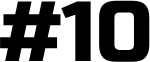Klaviyo List Cleaning Guide: Lower Costs & Boost Deliverability for Shopify and Shopify Plus Stores
Bloated email lists can silently drain your marketing budget and sabotage your deliverability. Many Shopify and Shopify Plus merchants using Klaviyo are paying to host inactive contacts (“ghosts”) that never engage, pushing them into higher billing tiers for no return. Worse, emailing unengaged profiles hurts your sender reputation and inbox placement. In this guide, we’ll walk through practical steps to clean your Klaviyo list – trimming costs and supercharging deliverability – all in an approachable, senior e-commerce marketer tone. You’ll learn key definitions (suppressed vs. unsubscribed vs. active profiles), why list hygiene matters, how to audit your Klaviyo account, strategies for segmenting and re-engaging cold subscribers, and how to safely suppress contacts (with or without code). Let’s turn your list bloat into list profit!
Active Profiles vs. Unsubscribes vs. Suppressions: Key Definitions
Before diving into cleanup steps, it’s important to understand how Klaviyo classifies contacts in your account:
- Active Profiles: In Klaviyo, an “active profile” is any contact that is not suppressed for email. These are the profiles counted toward your billable contact tiers. If a profile can still receive marketing emails, Klaviyo considers it active (even if they haven’t recently engaged). This includes people who have explicitly subscribed to your emails, as well as those who haven’t opted-out yet.
- Unsubscribed Profiles: “Unsubscribed” means a contact explicitly opted out of receiving your marketing emails. In other words, they revoked consent – for example, by clicking an unsubscribe link. Once a profile is unsubscribed, Klaviyo will stop sending them marketing messages. Under the hood, Klaviyo moves unsubscribed emails to your suppression list (they become “suppressed” for email). Unsubscribes are not counted as active profiles.
- Suppressed Profiles: A “suppressed” profile is any contact that cannot be emailed through Klaviyo. Suppression is a broader category that includes unsubscribed people, as well as contacts you manually suppress or that are automatically suppressed due to issues like hard bounce emails. Essentially, suppressed = not emailable. Importantly, Klaviyo does not charge for suppressed profiles; they do not count toward your active profile billing limit. Suppressed users are simply held in your account (for record-keeping or potential re-activation), but Klaviyo will automatically skip them on any email send.
To summarize: **Active profiles** are the ones you pay for and can email, whereas **suppressed/unsubscribed** contacts are effectively dormant in Klaviyo – you’re not charged for them and they won’t get marketing emails. The goal of list cleaning is to move as many truly inactive or undesirable contacts as possible out of “active” status (where they cost you money and harm engagement) and into the suppressed pool (where they cost nothing and receive no emails).
What about “Never Subscribed” Contacts?
In Klaviyo’s terminology, you might also encounter contacts marked as “Never Subscribed.” This status means the person has neither explicitly opted-in nor opted-out – for example, a Shopify customer who made a purchase and entered their email at checkout but didn’t tick the “email marketing” box. These contacts are technically still emailable (they aren’t suppressed), but since they never gave explicit consent, you should approach with caution. They count as active profiles for billing purposes, but emailing them out of the blue can be risky for deliverability. Part of list cleaning for Shopify stores is identifying these “never subscribed” folks and deciding if/when to try to win their permission or suppress them to avoid sending unsolicited emails.
Why Cleaning Your Klaviyo List Matters
Regular list cleaning (also called list hygiene) is essential for healthy email marketing. Let’s break down the main benefits for Shopify merchants:
1. Lower Klaviyo Costs by Reducing Billable Profiles
Klaviyo’s pricing is tiered based on the number of active profiles in your account. The more contacts you have (excluding suppressed ones), the higher your monthly bill. That means keeping thousands of disengaged or dead emails in your list is literally costing you money every month. By removing or suppressing those inactive profiles, you can potentially drop into a lower pricing tier and save substantially. For example, if you can trim your active list from 50,000 contacts down to 30,000, you might see your Email plan cost drop from the ~$700/month range to around ~$375/month under 2025 pricing. In our Klaviyo List Cleaning case study, a Shopify brand went from ~50K active profiles to ~33K, which cut their Klaviyo bill by 31% (saving about $170 per month). Those savings add up – over $2,000 per year freed up for other marketing efforts! In short, cleaning your list ensures you’re not paying for “ghost” subscribers who never engage.
| Active Profiles | Approx. Monthly Cost (Email Plan) |
|---|---|
| 0 – 250 (Free Tier) | $0 |
| 251 – 500 | $20 |
| 2,500 | $60 |
| 5,000 – 5,500 | $100 – $110 |
| 10,000 | $150 |
| 20,000 | $375 |
| 50,000 | $720 |
| 100,000 | $1,380 |
Note: The table above highlights some 2025 Klaviyo pricing tiers for email. As you can see, dropping to a lower band (for instance, from ~50k to ~20k active contacts) can save hundreds of dollars per month. Klaviyo now even auto-downgrades your plan if you reduce your active profile count, so list cleaning can yield immediate billing relief. For more strategies to optimize costs, check out our guide on reducing Klaviyo costs (internal resource).
2. Improve Email Deliverability & Sender Reputation
Email deliverability – the ability for your messages to land in recipients’ inboxes (not spam) – is heavily influenced by engagement. When a large portion of your list consistently ignores your emails, it sends a negative signal to email providers (Gmail, Yahoo, Outlook, etc.). Low open rates and high volumes of unopened emails can cause your future campaigns to be routed to spam or the Promotions tab. By cleaning out unengaged subscribers, you’ll naturally boost your overall open and click rates (since you’re now only emailing people more likely to interact). This can significantly improve your sender reputation over time. According to industry benchmarks, average newsletter open rates hover around ~20% (meaning 4 out of 5 emails go unopened). If a big chunk of your audience hasn’t opened anything from you in months, continuing to email them will drag your opens below healthy levels and put you at risk with spam filters. A clean list – full of engaged, interested contacts – keeps your engagement metrics strong and signals to ISPs that your emails are wanted. The result? Higher inbox placement and more visibility for your brand.
Another deliverability factor is spam complaints and bounce rates. Inactive emails often include outdated addresses that can bounce or, worse, spam traps. Removing these addresses through regular hygiene reduces the chance of high bounce rates that harm your sender score. And by only messaging people who have recently shown interest, you’ll likely see fewer “This is spam” complaints. All of these improvements contribute to better deliverability. (For a deeper dive into improving deliverability, see our Email Deliverability Optimization guide on our blog.)
3. Focus on Engaged Customers for Higher ROI
Ultimately, having a smaller but more engaged list is just good business. A list of 50,000 contacts might sound impressive, but if 30,000 of them never open or click, they’re not generating revenue – they’re actually hurting your performance metrics and wallet. It’s far more valuable to have 20,000 people who love your emails and respond to your offers. By cleaning your list, you can concentrate on subscribers who want to hear from you, leading to better conversion rates and revenue per send. You’ll also get more accurate analytics – your open and click-through rates will reflect a real audience of interested shoppers, not a diluted pool of apathetic recipients. This helps you make smarter decisions on content and frequency. In short, quality trumps quantity in email marketing, and list cleaning refines your audience to that quality core.
Finally, good list hygiene helps you avoid the vanity metric of “list size” and focus on what matters: engagement. It’s easy to fall into the trap of bragging about how many subscribers you have, but inbox providers (and your bottom line) only care about how those subscribers behave. A clean list ensures you’re reaching people who add value to your business.
How to Audit Your Klaviyo Account for List Hygiene
So, how do you actually go about cleaning your list? The process starts with a thorough audit of your Klaviyo account’s profiles and segments. Here are practical steps for Shopify merchants to identify which contacts are engaged, who’s gone cold, and who never truly opted in:
- Export Your Profile List with Key Fields: Begin by exporting your full list of profiles from Klaviyo (or at least all relevant segments). In Klaviyo, go to the **Profiles** section or a specific **List/Segment**, and use the export function to download a CSV. When exporting, include fields that will help your analysis, such as:
- Email address (of course).
- Email marketing consent status (subscribed, unsubscribed, never subscribed).
- Last email open date and/or last click date.
- Profile creation date (when they were added).
- Total number of emails received.
- Last order date or total orders/Revenue (to see if they’re a valuable customer).
This raw data dump lets you slice and dice your audience in a spreadsheet. For example, you might discover you have 5,000 contacts who joined 2 years ago, never opened an email, and never purchased – prime candidates for suppression.
- Examine Consent and Source: Pay special attention to how each profile got on your list. A Shopify store’s Klaviyo list often contains a mix of:
- Subscribed – People who actively signed up (e.g. via a popup or checkout opt-in).
- Never Subscribed – Customers whose emails came through Shopify but without a marketing opt-in.
- Unsubscribed – People who were on your list but later opted out.
Identify all the “never subscribed” profiles (these might show a yellow warning icon in Klaviyo or a consent field blank). These are risky to email and often inflate your active count needlessly. Many stores choose to suppress or at least exclude these contacts from campaigns unless they can be re-permissioned (more on that soon). Also, look at list sources – if you did any large imports of old customer lists or migrated from another ESP to Klaviyo, those contacts might be stale.
- Build Segments for Engagement Levels: Next, use Klaviyo’s segmentation tools to categorize your audience by engagement. Instead of manually filtering a spreadsheet, creating dynamic segments in Klaviyo can quickly show you how many people fall into each category. Here are some segment ideas:
- Engaged Segment: e.g. “Engaged 90 Days” – contacts who have opened or clicked an email (or visited your site from an email) in the last 90 days. You could also include those who have made a purchase recently. This segment represents your currently engaged subscribers.
- Unengaged Segment: e.g. “Unengaged 90+ Days” – contacts who are still active (not suppressed) and have received many emails, but haven’t opened or clicked anything in a long time (say 90 or 120 days). For instance, a segment definition could be: “If contact is in List X (your main list) and has been sent at least 5 emails in the last 90 days, but has opened 0 emails in the last 90 days.” These are people who at one point opted in, but have since gone dark.
- Never Engaged Segment: You can get even more strict and find those who have never engaged with your emails. Klaviyo’s help center suggests a “Never Engaged” segment with criteria like: has received at least 5 emails overall, opened 0 emails ever, clicked 0 emails ever, and (optionally) has placed 0 orders. This surfaces the truly inert contacts.
- VIP/Highly Engaged Segment: e.g. “Engaged 30 Days” or repeat purchasers – not for cleaning, but to know your core audience. (This segment you’ll keep and perhaps even reward.)
By creating these segments, you can quickly see the counts: e.g., “Wow, I have 8,000 people in the Unengaged 90+ Days segment.” That’s a red flag that it’s time for list cleaning. You’ll also use these segments for the next steps (re-engagement or suppression), so it’s worth setting them up now. Klaviyo even provides a one-click “Create a Never Engaged segment” button in their Deliverability Dashboard’s Action Center – a handy tool to automate this segmentation.
- Review Engagement Benchmarks: As part of your audit, compare your engagement metrics against benchmarks and your own historical performance. Is your open rate sinking over time as your list grows? Has your click-through rate fallen below, say, 2%? Are you seeing spam complaints or unsubscribe rates spiking? Identify these symptoms of poor list hygiene. For instance, if only 10% of your active contacts ever open emails, that means 90% are essentially dead weight – a sign you should trim the list. Knowing where you stand will help justify a cleanup to your team (“We need to do this because our engagement is well below industry averages”).
- Plan a Regular Hygiene Schedule: Finally, auditing your list is not a one-and-done task. As you perform this initial check, sketch out a plan for regular maintenance. Many successful brands implement a quarterly list hygiene routine – exporting fresh data, updating engagement segments, and removing the dead weight. By scheduling it, you ensure that you keep costs low and deliverability high year-round, rather than waiting until there’s a crisis (like an impending billing tier jump or a deliverability warning).
By the end of this audit, you should have a clear picture of how many contacts are actively engaging, who has gone cold, and which profiles were never truly opted in. With this information in hand, you can make informed decisions on who to try re-engaging and who to suppress to clean up your Klaviyo account.
Engaged vs. Unengaged vs. Never-Subscribed: Segmentation Examples
Let’s define these audience segments more concretely, because they will guide how you treat different groups during list cleaning:
- Engaged Subscribers: These are people who have recently interacted with your emails or brand. Define the timeframe based on your sending frequency and business cycle – commonly 30, 60, or 90 days. For example, an “Engaged 90 Days” segment might include anyone who has opened or clicked an email in the last 90 days OR has made a purchase in the last 90 days. You might broaden engagement criteria to include site activity if you’re tracking that (e.g., viewed product or added to cart events). The idea is to capture those contacts who are clearly interested in your communications. These folks are your bread and butter – you’ll continue emailing them regularly, and you definitely won’t be suppressing them. In fact, post-cleaning, this segment will likely make up the majority of your active list.
- Unengaged Subscribers: This group consists of people who used to be engaged or at least opted in, but have since fallen dormant. Maybe they signed up or purchased over 6 months ago and have ignored the last 20 emails in a row. We typically define “unengaged” with conditions like: has received at least X emails in the last Y days AND has not opened or clicked any of them. A concrete example: “Has received at least 10 emails in the last 60 days, but opened 0 emails in the last 60 days.” These people haven’t shown any email activity for a while, but they did at one time (since they kept receiving emails). Unengaged subscribers are prime targets for a re-engagement campaign (sometimes called a “sunset series”). If they don’t respond to that final attempt, we’ll look to suppress them. Continuing to email this segment endlessly is dangerous – as noted, mailbox providers notice the lack of engagement and it hurts your overall deliverability.
- Never-Subscribed (or Never-Engaged) Profiles: This category overlaps a bit with unengaged, but specifically we mean contacts who have never engaged with an email and possibly never even wanted your emails in the first place. This often includes those “Never Subscribed” Shopify customers who ended up in Klaviyo automatically via integration. For example, someone who placed an order a year ago, got added to Klaviyo, but never actually opened any campaign (and maybe never explicitly opted in). A segment for “Never Engaged” could be: “Profile can receive email = True (i.e., not suppressed) AND has opened 0 emails all time AND has clicked 0 emails all time AND was created over 6 months ago AND has received at least 5+ emails.” That ensures you filter out new sign-ups who just haven’t had a chance yet, focusing on those who have been around and done nothing. These are usually the lowest-hanging fruit to suppress because they’ve shown no signs of life. The ROI on keeping them is practically nil, and they’re a risk for spam traps or deliverability issues. Unless there’s a compelling reason, you’ll likely want to remove these from your active list.
By clearly defining engaged vs. unengaged vs. never-engaged segments, you can take action confidently. For instance, you might decide:
- Keep mailing engaged folks regularly (they’re your fans).
- Attempt a re-engagement campaign for the unengaged segment (since at one point they showed interest or at least consented – there’s a chance to win them back).
- Suppress the “never engaged” contacts outright (they’re just dead weight and didn’t even open a welcome email or any outreach).
Next, we’ll discuss the strategy of running a re-permission or re-engagement campaign versus immediately suppressing contacts, and how to decide which path to take for each segment.
Re-Engagement Campaign vs. Immediate Suppression
A big question in list cleaning is: should you give inactive subscribers one last chance to stay on your list, or just cut them loose? The answer can be a mix of both, depending on the context. Here’s a strategy that many senior email marketers (including our team at #10) recommend for Shopify brands:
Run a Re-Permission Campaign (Sunset Series) for Dormant Subscribers
For your “unengaged” segment – people who used to interact or at least opted in – it’s often worth sending a targeted re-engagement campaign before saying goodbye. These campaigns are sometimes called sunset flows or win-back campaigns. The idea is to send a friendly message that essentially says: “Hey, we miss you – do you still want to hear from us?” and offers an easy way to confirm their interest (or opt out). For example, you can send an email with a subject like “Still want to stay subscribed for VIP perks?” Inside, the content might acknowledge that they haven’t been engaging and invite them to click a button to “Keep me subscribed” (maybe with an incentive such as a discount or highlighting what they’ll miss). Those who click or interact can be considered re-engaged (they’ve shown they want to stick around). Those who ignore it… you have your answer.
Best practice is usually a short series of 2–3 emails in a sunset series:
- Email 1: A gentle reminder of the value they’ll get from your emails, and a question if they want to stay.
- Email 2: Perhaps only to those who didn’t respond, a few days or a week later, with a stronger call-to-action – e.g., “Last chance to stay on our list and enjoy 10% off your next order. Click here to stay subscribed.”
- Email 3 (optional): A final notice that you will stop emailing them unless they take action, maybe coupled with a sense of urgency or FOMO (“We don’t want to lose you, but we also don’t want to clutter your inbox without permission.”).
During this campaign, anyone who clicks the “Yes, keep me subscribed” link can be filtered out of the suppression list. Those who remain unresponsive after the series can be safely suppressed, knowing you gave them a fair chance.
Re-permission campaigns can recover a surprising number of subscribers. In the earlier case study example, our two-email win-back series re-engaged about 10,000 dormant shoppers (who clicked to stay subscribed or made a purchase after the nudge). That’s 10k people revived instead of being immediately purged – representing potential revenue. Particularly for customers who had purchased from you before, it’s worth the effort to try re-engaging them rather than instantly cutting them off. They might have just needed a compelling reason to pay attention again.
**Tip:** Use clear language and make it easy. A simple “Yes, keep me on the list” button is user-friendly. Conversely, you should also provide a way for them to say “No” (or an unsubscribe link) in these emails, to comply with consent best practices and also to clean up anyone who definitively doesn’t want in.
When to Immediately Suppress
Not every inactive contact deserves a farewell tour. There are cases where it’s better to just suppress without attempting re-engagement:
- Never engaged profiles: As discussed, if someone has literally never opened or clicked anything, ever, across months or years, they’re extremely unlikely to suddenly start now. They may not even be a valid email address (could be a typo, throwaway, or turned into a spam trap). These bring no value and only risk harm. You can confidently bulk suppress this group to improve your metrics and eliminate the risk.
- Explicit non-consent: If your audit finds a chunk of “never subscribed” contacts (e.g. customers who unchecked “accept marketing” at Shopify checkout), you should not send them a re-engagement email because technically they never opted in. Sending to them could violate anti-spam laws. These should be immediately suppressed or at least excluded from all marketing sends. If you want, you could try to reach them through another channel (like a one-time ad or during a purchase follow-up) to invite them to subscribe, but do not email them marketing content without permission.
- Old spam risk addresses: If you have addresses that hard bounced or that you suspect are spam trap domains (e.g., known problematic domains, or very old emails from an imported list), don’t bother re-engaging – just suppress. It’s not worth the deliverability risk.
In essence, use re-engagement campaigns for those contacts who at one time showed interest or gave permission – there’s a relationship to potentially rekindle. But for the truly inert or unqualified contacts, immediate suppression is the safer bet.
One more consideration: **Klaviyo’s “Suppression Jail” rule.** Recently, Klaviyo implemented a policy that if you unsuppress a profile (i.e. they resubscribe or you manually remove them from suppression), you cannot resuppress that same profile for 90 days. This is to prevent gaming the system (like toggling subscribers on/off just to avoid billing). It means if someone does re-opt-in from your win-back campaign, you’re committing to keep them on your active list and paying for them for at least a few months. So only re-add people who genuinely seem interested. Don’t worry – if they engage, they’re worth the cost; if they don’t, you can always remove them after that 90-day window if needed. The key point is: when someone raises their hand to stay, make sure to treat them like VIPs and get them re-engaged quickly with great content, since you’ve effectively paid to “buy them back” for a period.
How to Suppress Contacts in Klaviyo (Step-by-Step)
Once you know which profiles you want to suppress, how do you actually remove them from your active list? Klaviyo offers a few methods to suppress (or even delete) contacts, ranging from the web interface to code via API. We’ll cover the manual UI method first (suitable for most users) and then briefly mention the API approach for those who want to automate or have very large lists to clean.
Manual Bulk Suppression via Klaviyo Interface
- Create a Segment of Profiles to Suppress: If you followed the earlier steps, you likely already have a segment like “Never Engaged” or “Sunset Unengaged” that you plan to remove. Double-check its membership to ensure you’re not including any truly valuable contacts by mistake. (For example, exclude anyone who made a purchase in the last X days, even if they didn’t open emails – they might be engaging via other channels.)
- Use the “Suppress Segment” Feature: Klaviyo has a handy feature that lets you suppress all members of a segment in one go. Go to **Lists & Segments** in your account, find the segment you want to clean, and click the three dots (options menu) next to the segment name. In the dropdown, you should see an option that says
Suppress current members. Click that. Klaviyo will ask you to confirm, and then it will move all those profiles into the suppression list for email. - Verify in Suppressed Profiles List: To be safe, you can navigate to the main **Profiles** section, then click “Suppressed Profiles” at the top. This will show all suppressed emails in your account. You should see the ones you just added now included. You can even filter by reason (e.g., “User Suppressed” meaning you did it manually) to confirm it worked. At this point, those contacts are no longer counted as active. If you go to Account > Billing or Account > Overview, your active profile count should have dropped accordingly (and if it puts you in a lower tier, be sure to adjust your plan under Billing Settings to actually realize the savings!).
- Consider Tagging or Archiving (Optional): Some marketers like to tag profiles before suppression – for example, adding a profile property like “Status = Unengaged 2025 Cleanup” – in case you ever want to identify who was purged. This is optional, but can be useful data if you’re doing analysis later. Since suppressed profiles remain in Klaviyo (just not emailable), you can still see their data in analytics or if they magically come back and place an order.
- Repeat Regularly: That’s it – those profiles are now suppressed. Going forward, make it a routine. If you set up an “Unengaged 90 days” segment, for instance, you might perform this bulk suppression quarterly for anyone who newly falls into that bucket (after attempted re-engagement). It’s much easier to do incremental cleanups than to tackle years of decay in one go.
One important note: suppressing is generally preferable to deleting contacts. When you suppress, you retain the profile in Klaviyo (with all its data like past purchases, analytics, etc.), but just mark it as not to email. Deleting would remove the profile entirely. Klaviyo recommends suppression over deletion in most cases because it preserves your data and you’re not charged for suppressed profiles anyway. Only delete if you truly need to erase the data (for example, a GDPR deletion request or to remove clutter for profiles that have zero value).
Suppressing via API or Code (Advanced)
If you have development resources or a very large list to clean, you might choose to automate suppressions using Klaviyo’s API. Klaviyo provides an API endpoint to bulk suppress profiles. You can either supply a list of emails to suppress or even provide a segment ID or list ID to suppress all members of that list/segment. This is useful if you want to integrate list cleaning into a custom workflow or if you plan to routinely suppress users programmatically (for example, after a sunset flow finishes, automatically call the API to suppress those who didn’t engage). Using the API might also be more efficient for extremely large suppressions (tens or hundreds of thousands of profiles) where doing it in the UI could be time-consuming or occasionally timeout.
The general steps for the API method:
- Retrieve your Private API Key from Klaviyo (with the appropriate scopes, usually
profilesorlistpermissions). - Use the
POST /api/v1/people/suppress(older API) or the newer/api/profiles/suppressendpoint to send the data. For example, you might send a JSON payload with a list of emails to suppress. Klaviyo will respond with a job ID for the suppression job. - Use a “Get status” endpoint to check when the job completes (especially if it’s bulk). For large jobs, Klaviyo processes it in the background.
- Confirm suppression via the Profiles > Suppressed section in Klaviyo UI or via another API call if needed.
If you’re not comfortable with APIs, it’s completely fine to stick to the manual method. The UI covers most use cases well. The API is just there for those who need automation or have very technical workflows (e.g., a script that auto-suppresses anyone who hasn’t opened in 120 days on a rolling basis – which some advanced marketers do).
Klaviyo Pricing Tiers & Cost Savings from List Cleaning
We touched on pricing earlier, but let’s reinforce how much you can save by cleaning your list – especially given Klaviyo’s early-2025 pricing changes. Klaviyo’s plans auto-upgrade and now also auto-downgrade based on your active profile count. That means the moment you suppress a chunk of profiles and your active count falls into a lower tier, your next bill should drop accordingly (just be sure to check your Billing > Preferences to allow auto-downgrades).
Here’s a quick recap of some email plan pricing levels (as of 2025):
- Up to 500 contacts: $20/month.
- ~5,000 contacts: Around $100/month.
- ~10,000 contacts: Around $150/month.
- ~20,000 contacts: $375/month.
- ~50,000 contacts: $720/month.
- 100,000 contacts: $1,380/month.
The cost scales quickly as your list grows. But if a large portion of those contacts aren’t engaging, you’re paying a premium for no benefit. List cleaning can dramatically improve your ROI on email spend. For example, if you remove 30% of your list as unengaged, you might cut 30% of your email platform cost overnight. In our experience working with Shopify Plus stores, it’s not uncommon to save thousands per year with a proper cleanup. One merchant we worked with was able to reallocate over $2,000 annually from Klaviyo fees to Facebook Ads, simply by pruning their list and dropping to a lower tier (as detailed in our case study).
Aside from direct savings, there’s also an opportunity cost element: by focusing your email budget on engaged subscribers, you may be able to send more targeted campaigns or invest in better content – driving more revenue that offsets the cost. Remember, a smaller list that performs well often generates more sales than a big list that performs poorly. It’s better to send 100 emails and get 20 purchases, than send 1,000 emails and get 20 purchases – the latter just means you paid more to achieve the same outcome (and likely annoyed 980 people in the process).
The bottom line: Klaviyo’s active profile pricing model incentivizes good hygiene. They won’t charge you for people you suppress, so there’s little downside to cleaning house. Just make sure you formally downgrade your plan if needed – Klaviyo will usually adjust automatically, but double-check your account’s plan after a major suppression to ensure you’re not still signed up for the higher tier.
Email Deliverability Best Practices Post-Cleanup
After you’ve cleaned your list, you should start seeing positive trends: higher open rates, fewer bounces, maybe even an uptick in conversion from campaigns due to more focused targeting. To capitalize on this momentum, follow these deliverability best practices going forward:
- Maintain a Regular List Hygiene Routine: Don’t wait another 2 years to weed out inactives. Implement a recurring process (monthly or quarterly) to remove or suppress people who go cold. For instance, many brands set up an automated 90-day sunset flow that moves unengaged folks to suppression on a rolling basis. Regular pruning keeps your metrics consistently strong.
- Monitor Your Metrics: Keep an eye on Klaviyo’s deliverability analytics or use their Deliverability Dashboard (if available in your plan). Watch the “Engagement” section – open rates, click rates, spam complaint rates, and bounce rates. If you notice any metric starting to slip (e.g. open rates dipping back down or spam complaints creeping up), investigate and address it before it becomes a problem. The goal is to catch issues early – perhaps another segment of users has grown disengaged and it’s time for a mini-clean, for example.
- Use Double Opt-In for New Signups (If Feasible): One way to keep your list clean is to only let truly interested people on it in the first place. Enabling double opt-in (where a new subscriber must confirm their email via a link) can prevent bogus or typo emails from ever being added, and ensures the people joining really want to be there. This isn’t mandatory, and some ecommerce brands prefer single opt-in for conversion’s sake, but it’s worth considering, especially if you’ve had issues with fake signups or spam traps.
- Send Relevance, Send Smart: Now that you have a leaner list of engaged subscribers, treat them well! Continue sending highly relevant content – possibly segment even further by preferences or purchase history so that people get emails that resonate with them. Highly engaged recipients will keep your deliverability sky-high. Conversely, blasting every single person with every email will eventually create new pockets of disengagement. Use Klaviyo’s segmentation and personalization features (e.g. dynamic product recommendations, behavior-triggered flows) to keep emails interesting and valuable to the recipient.
- Warm Up Gently After a Big Cut: If your cleanup was massive (say you suppressed 50%+ of your list), you essentially have a much smaller audience now. In some cases, you might want to “re-warm” your sending IP/domain by initially sending to the most engaged portion, then gradually including more, just to signal positive engagement to ISPs. Chances are, if you only kept engaged folks, you’ll be fine – but if you ever drastically change your sending volume, a gradual ramp-up is a safe approach.
- Authenticate Your Sending Domain: This is more of a general deliverability tip, but ensure you have proper SPF and DKIM authentication for your sending domain via Klaviyo. It builds trust with inbox providers. If you haven’t done this, do it now – a clean list + authenticated domain is a powerful combo for inbox placement.
- Keep an Eye on New Signups: As you acquire new email subscribers (through pop-ups, ads, etc.), monitor their engagement. If you see sources that bring low-quality contacts (e.g., a giveaway that added 1,000 emails but none ever open), be ready to suppress those or refine that acquisition source. Good list hygiene is also about good list growth practices.
In short, think of list cleaning not as a one-time purge, but as part of your ongoing email marketing strategy. By sending emails only to those who love to hear from you, you’ll protect your sender reputation and get more mileage out of every send. For more tips on maximizing deliverability, you can refer to our dedicated email deliverability best practices article (another resource in this topic cluster).
Tools & Resources for Easier List Cleaning
Cleaning and maintaining your list might sound like a lot of work, but fortunately there are tools (some built into Klaviyo, others third-party) that make it easier:
- Klaviyo Deliverability Dashboard & Action Center: Klaviyo has a Deliverability section (under **Analytics**) that gives you an overview of your engagement metrics and may flag potential issues. The Action Center within this dashboard often provides “Recommended Actions” – for example, it might suggest creating a “Never Engaged” segment with one click (as noted earlier). It can also highlight if your open rates are low or if you have a lot of new unengaged profiles. This is a great starting point for beginners to identify problems.
- Klaviyo List Cleaning Guide/Help Articles: Klaviyo’s own help center has articles on list cleaning, creating engaged segments, etc. If you’re unsure about any definitions or steps, those guides can be useful for reference. They also reinforce best practices (like suppress vs. delete decisions).
- Third-Party Email Verification Services: Consider using tools like Clearout or NeverBounce to verify email addresses, especially if you’re importing a list or had a list-building campaign that might have gathered some bad emails. These services can check if an email is likely valid, invalid, or risky. By scrubbing out invalid addresses (which would hard bounce) before they enter Klaviyo or before you send a big campaign, you can prevent bounce rate spikes that hurt deliverability. They can be used periodically on segments like “no opens in 1 year” – maybe some of those emails have gone defunct, and a verifier will tell you so you can remove them preemptively.
- Klaviyo API & Automation Tools: If you’re technical, leverage Klaviyo’s API (or tools like Zapier) to automate some hygiene tasks. For example, you could set up a script to automatically suppress users who reach a certain unengagement criteria each week. Or use Zapier to tag and suppress users when they complete a sunset flow. While not mandatory, automation ensures things run like clockwork even when you’re busy with other tasks.
- Analytics Platforms: If you use Google Analytics or a CDP, you can cross-analyze how your email list is performing in terms of traffic and revenue. This can provide justification to clean the list (e.g., “These 10k unengaged contacts haven’t contributed a single session in 6 months”). Sometimes seeing it in GA or a dashboard helps make the case to stakeholders that it’s time to trim the fat.
Lastly, consider partnering with an expert if you’re unsure. Email deliverability can be technical, and mistakes (like accidentally suppressing too many people or violating consent rules) can be costly. Here at #10, we’re a Bay Area-based Shopify email marketing agency with a global client base – we help brands audit their Klaviyo accounts, implement list hygiene protocols, and boost deliverability. Don’t hesitate to reach out if you need guidance tailored to your situation.
Conclusion: Turn List Bloat into List Profit
Cleaning your Klaviyo email list might not be the most glamorous marketing task, but it is one of the highest-impact optimizations you can do for a Shopify or Shopify Plus store. By removing unengaged and unwelcome contacts, you’ll reduce your Klaviyo costs, improve your email engagement rates, and increase the odds that your messages land in customers’ inboxes ready to convert. It’s a win-win: you save money and your email program becomes more effective.
Remember the key steps we covered:
- Understand who is active vs. suppressed vs. unsubscribed – know the status of your contacts.
- Audit your list thoroughly – export data, check consent, and use segments to identify engaged vs. unengaged groups.
- Run re-engagement campaigns for lapsed but potentially valuable subscribers – give them a chance to stay if they want.
- Suppress the rest – don’t be afraid to cut loose the dead weight. You’re not deleting them from existence; you’re simply putting them on the bench.
- Monitor results and keep it up – make list cleaning a routine part of your email marketing management.
The payoff is clear: lower ESP bills, higher open/click rates, better sender reputation, and ultimately more sales from email.
If you’re a Shopify merchant (or any e-commerce marketer) who hasn’t cleaned your list in a while, now is the time. As the saying goes, “stop paying for ghosts” and focus on the subscribers who truly matter. Your email metrics – and your CFO – will thank you.
Ready to rejuvenate your email marketing? Whether you need a Palo Alto-based Klaviyo expert or a remote partner with global e-commerce experience, #10 can help you audit your Klaviyo account, restore inbox placement, and cut email marketing waste in weeks, not months. Book a free 15-minute strategy call →
Stop paying for ghosts – start emailing only the customers who convert.
- Segment Builder Screenshot (Engaged Segment): Alt text: “Screenshot of Klaviyo’s segment builder showing criteria for an Engaged segment (e.g., customers who opened or clicked an email in the last 90 days).”
- Account Usage Graph Screenshot: Alt text: “Screenshot of Klaviyo account usage graph comparing active profile count before and after list cleaning, illustrating a drop from about 50,000 to 33,000 active profiles.”
- Billing Tier Table Screenshot: Alt text: “Screenshot of Klaviyo billing tier summary highlighting the monthly cost difference after suppressing unengaged contacts (e.g., $545/month before vs. $375/month after cleaning).”